How to Use TeraBox Video Downloader in 2025 to Save Videos Easily
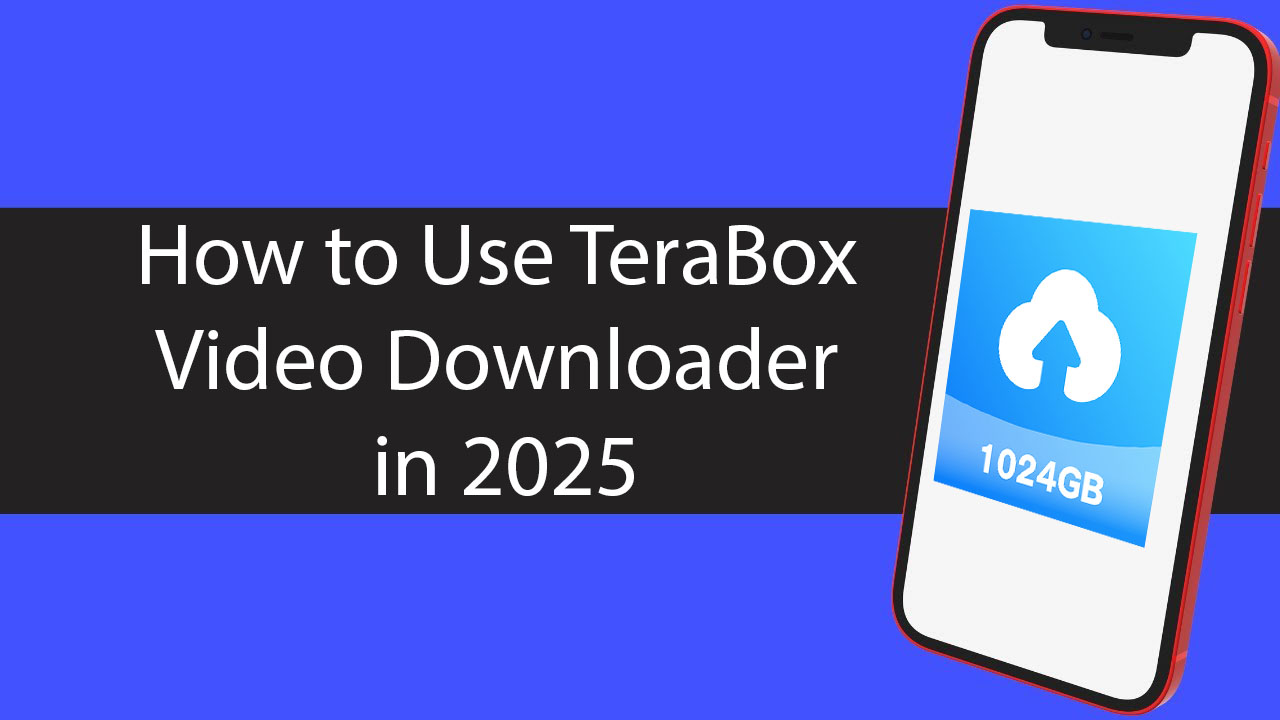
TeraBox is a widely used cloud storage platform that allows users to store, stream, and manage videos efficiently. While it provides an excellent solution for accessing content on the go, many users find it challenging to download videos directly from TeraBox. Whether you want to save a tutorial for offline viewing or keep a copy of your favorite entertainment videos, having a reliable video downloader is essential.
📌 Why Download TeraBox Videos?
Downloading videos from TeraBox provides several advantages, such as:
- ✅ Offline access – Watch your videos anytime, anywhere, without an internet connection.
- ✅ Avoid buffering – No more interruptions due to slow internet speeds.
- ✅ Save storage space – Store important content on local devices for easy access.
- ✅ Backup your content – Ensure you have a secure copy of your important videos.
🛠️ How to Download Videos from TeraBox Downloader
Fortunately, downloading TeraBox videos is easier than ever, thanks to various online tools and methods. Below is a simple step-by-step guide:
Step 1: Copy the Video Link
Start by navigating to the video you wish to download on TeraBox. Copy the video link from the browser’s address bar or use the share feature to get the link.
Step 2: Choose a Reliable Downloader
There are several TeraBox video downloader tools available online that allow users to fetch and save videos. Make sure to choose a trustworthy and secure downloader that doesn’t compromise video quality or require unnecessary permissions for example Playterabox.com works without ads and login.
Step 3: Paste the Link and Start the Download
Once you have chosen a downloader, paste the copied link into the tool’s input box and click the "Download" button. The tool will process the video and generate multiple download options based on available resolutions and formats.
Step 4: Select Quality and Save
Choose your preferred video resolution and format before proceeding with the download. Higher resolutions provide better clarity, while lower resolutions save storage space.
Step 5: Enjoy Offline Viewing
Once the download is complete, you can watch your video offline anytime without buffering or network issues.
🔍 Best Practices for Downloading Videos
While downloading videos from cloud storage services, it's important to follow best practices to ensure security and compliance:
- 📌 Use reputable downloaders to avoid malware and unwanted software.
- 📌 Ensure you have the rights to download and store videos legally.
- 📌 Keep your device storage optimized by organizing downloaded content.
- 📌 Check for the latest updates and improvements in your preferred downloader tool.
📢 Frequently Asked Questions (FAQs)
Are TeraBox videos free to download?
It depends on the video permissions. Some videos may have copyright restrictions, so it’s best to check before downloading.
Do I need an account to download videos?
Some methods require a login, while others allow downloading without an account. Look for a downloader that suits your preference.
Can I download videos on mobile?
Yes! Many downloaders support both desktop and mobile devices, making it easy to save videos on the go.
🚀 Start Downloading with Ease!
Downloading videos from TeraBox doesn’t have to be complicated. With the right tools and knowledge, you can save your favorite videos hassle-free and enjoy offline viewing whenever you want. Try out different methods and choose the best solution for your needs!